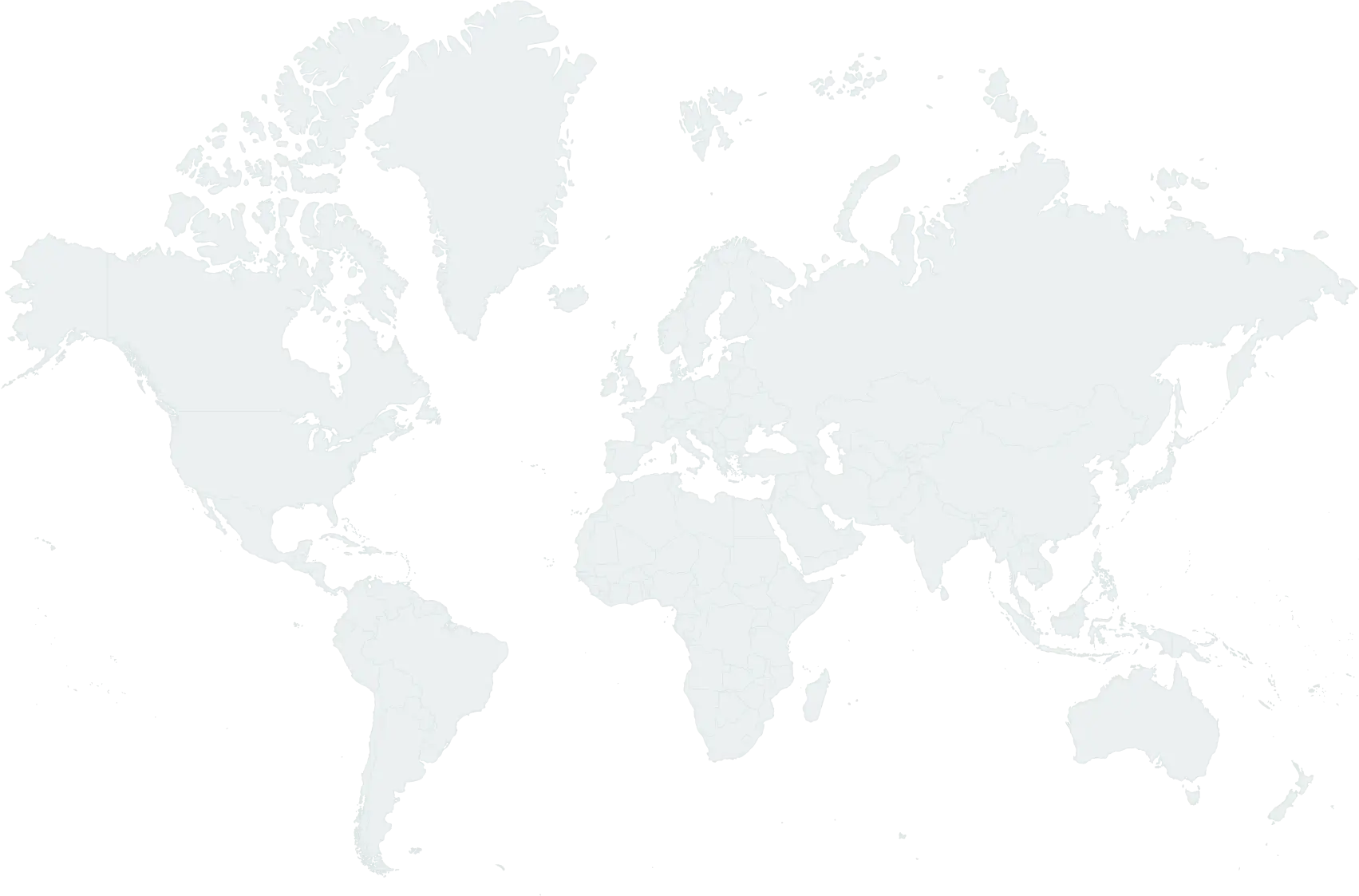How I Use Google Flights to Find the Best Airfare Deals Faster

Traveling is great, but the cost of air travel can sometimes dampen the excitement, especially when you're trying to stay on a budget. But I know how important finding affordable flights is to a successful trip. That's why I decided to write this comprehensive guide on how I use Google Flights to find the cheapest flights on the web to help you save hundreds of dollars when you fly.
Now, you may be asking yourself, why me? Why trust this guy? I may not be a famous travel blogger (yet), but I fly a lot for business and pleasure, so I have plenty of opportunities to try new things. And Google Flights has become my trusted companion when it comes to finding great airfares.
In this guide, I want to share best practices on what has worked for me to find the cheapest flights and unlock the robust features of Google Flights. I will provide practical steps and insider tips to help you secure the cheapest flights for your next trip.
Let's see how Google Flights can help you find the best airfare for your budget.
How I use Google Flights to Find the Cheapest Flights on the Internet
What is Google Flights?
Google Flights is a dynamic, easy-to-navigate platform designed to streamline the process of finding and booking flights. I find the clean interface and features helpful in finding flights that fit my schedule and budget.
The real advantage of Google Flights is that third parties, such as flight comparison sites like Skyscanner, Kayak, and Momondo, or the airline websites themselves, cannot track your activity on Google Flights. This way, you can compare airfares without them raising prices!
5 Easy Steps For Finding the Cheapest Airfares with Google Flights
Step 1: Accessing Google Flights:

Navigate to Google Flights by typing in the search bar on Google.
Step 2: Basic Search

Add your departure city. Do NOT enter your destination. This is super important because otherwise, Google will know where you're going. And yes, Google keeps track of your search history!
Pro Tip: If your travel dates are flexible, do NOT enter departure and return dates. This will help Google find you even cheaper flights. It's amazing how shifting your travel dates by a day or two can result in significant savings. You can use the calendar view to check prices for flights on different days.
Step 3: Exploring Destinations

Next, click the "Explore Destinations" button or click the map. Google Maps will open, but it will show you prices for flights from your airport to other airports around the world. Cool, right?

You can also scroll and zoom this map, just like Google Maps, to discover even more airports and destinations. Let's say I want to fly from Munich to London. By hovering over "London," Google tells me that the cheapest price for this flight is $81.

Step 4: Finding the Cheapest Flight to My Destination

When you click on "London" (or the destination of your choice) on the map, you will see the price of your flight (according to the filters you have set) and where you can book it. In this case, easyJet offers the cheapest flights from Munich to London for 81€. Google also indicates that the prices shown for the flight from Munich to London are currently typical.

When you expand the drop-down menu, Google even shows you more details about the current price and the usual prices for that flight. I can confirm that I found a bargain at 81€. Cool!
Now all I have to do is click on the easyJet website and buy my flight. Vacation, here I come! 🚀
Bonus: My 4 Favorite Hacks for Finding Even Cheaper Airfares with Google Flights

Below, I'll show you five advanced features in Google Flights that can help you find even cheaper flights by making more informed decisions. To get started, click the "View flights" button on the left.
Now the interface should look something like this:

Hack 1: Find the Cheapest Days to Fly with Date Grid

To find the exact dates with the lowest airfares, select "Date Grid" which will open a new window showing a calendar with the cheapest prices per date, making it easy to select the dates with the lowest airfares.

Hack 2: Find the Cheapest Time to Travel with Price Graph

To find the cheapest time to travel, select "Price Graph" to see a timeline with a graph that predicts the price of airfare for a given point in time.

For example, we see that if I were to fly to London from January 19 to January 25, a ticket for a 6-day trip would start at $81. Use the "+" and "-" buttons to play around with the length of the trip.
Hack 3: Receive Smart Price Alerts with Price Tracking

To have Google send you instant email notifications about price alerts, simply enable the toggle button on the left.
There are three scenarios:
Scenario 1: Fixed travel dates with a flexible destination
If you have entered fixed travel dates without a destination, Google will send you alerts as soon as it detects a new fare drop for that specific period. Google will also email you travel tips.
Scenario 2: Flexible dates with a fixed destination
If you have entered a fixed destination, but active the toggle for “Any dates”, Google will send you alerts whenever it detects a new fare drop for flights to that destination.
Scenario 3: Fixed dates and destination
Because I entered a destination (London) and travel dates (January 19-25), Google would send me email updates when the ideal time to book this trip occurs.
Use filters to customize your price tracking experience and the notifications you want to receive from Google. For example, you can set price limits or select specific airlines.
Hack 4: Find the Best Time to Book Your Flights with Price History

You can easily find out the best time to book your flights with the Price History feature. All you have to do is select "View Price History" and you will get a nice dropdown with 60 days of historical price information on airfares for your search criteria. Pretty neat, right?

There you can find out when you should book before departure. According to Google, the best time to book a flight from Munich to London is 3-6 months in advance.
You can also see your average savings or overcharge for the flight criteria. According to Google, I am $11 below the average fare if I were to book today using my current travel settings.
By looking at the price history for this flight over the last 60 days, you can get a better sense of when to buy or not buy. For flights from Munich to London, there have been occasional price drops for a few days, but overall the price has been fairly stable and seems to be going up slightly.
Limitations of Google Flights: Not All Airlines Available
While Google Flights is a robust platform that offers a wide range of flight options, it's important to note that not all airlines are listed on the platform:
One notable absence from Google Flights is Southwest Airlines. Whenever I'm looking for a cheap domestic flight within the U.S., I make it a point to check Southwest's site individually. The same goes for looking for flights to Hawaii, Mexico, or the Caribbean on Southwest. It's a small inconvenience, but it can lead to finding some great deals that aren't listed on Google Flights.
Similarly, I've noticed that some popular Asian airlines like Air China, China Eastern, and Thai Airways are not always available on Google Flights, so when I'm planning a trip to or within Asia, I make sure to check other flight comparison sites or the airlines' official websites to make sure I'm not missing out on better deals.
Given these gaps, I've found it wise to occasionally check airfares directly on the airlines' official websites. Sometimes there are exclusive deals or offers available only when booking directly through the airline.
Final Thoughts: Why Google Flights is Great for Finding the Cheapest Airfare on the Web
Google Flights makes it easier to navigate the skies in search of the best airfare deals. For me, it has become the go-to platform for finding the cheapest airfare on the web. Its easy-to-use interface, coupled with a host of features like price tracking and flexible search options, make it a reliable companion for budget-conscious travelers.
Keep in mind, however, that not all airlines are listed, so a quick comparison on other platforms or checking directly with airline websites can sometimes uncover even better deals.
If you like my content, be sure to subscribe to my travel blog to get the latest hacks and insights for more savings exclusive to subscribers.